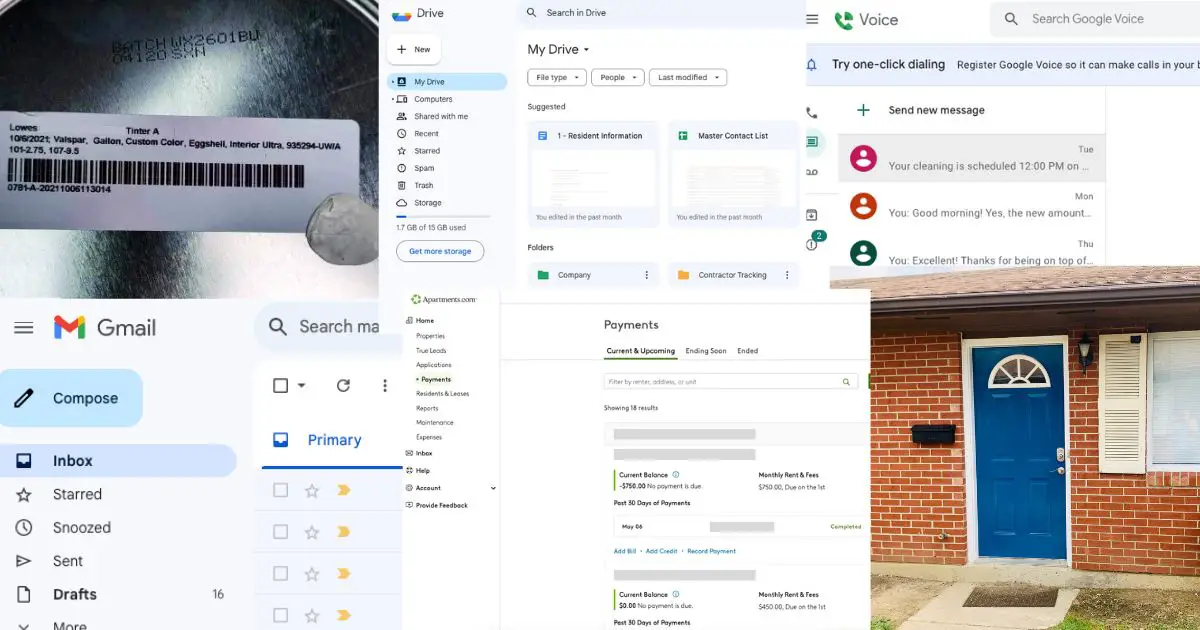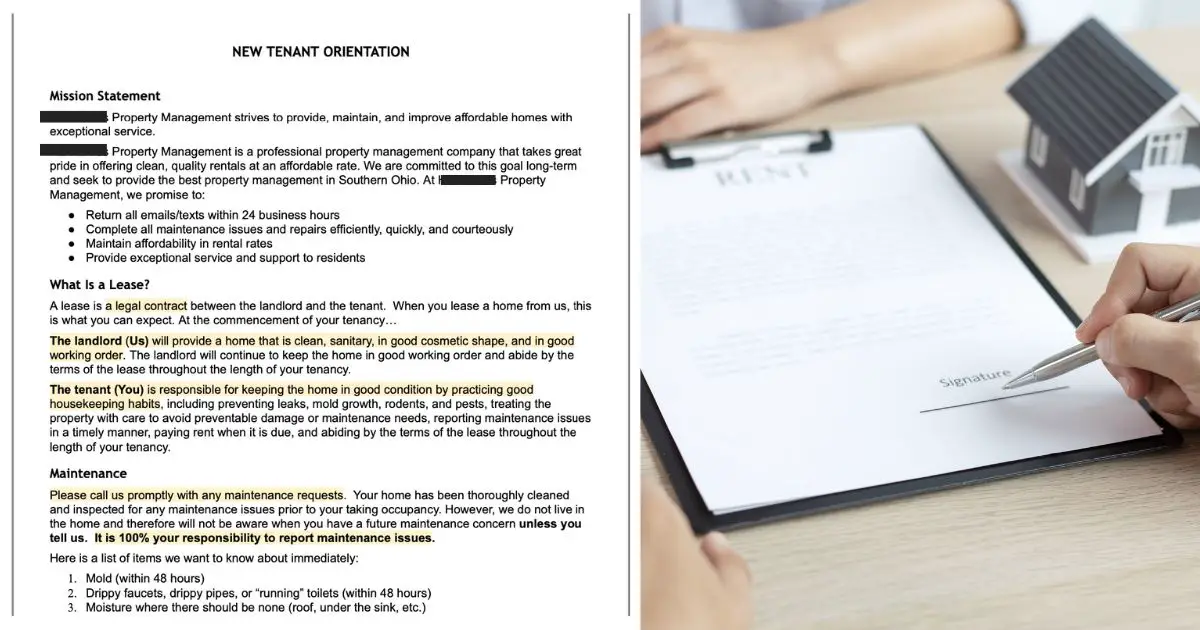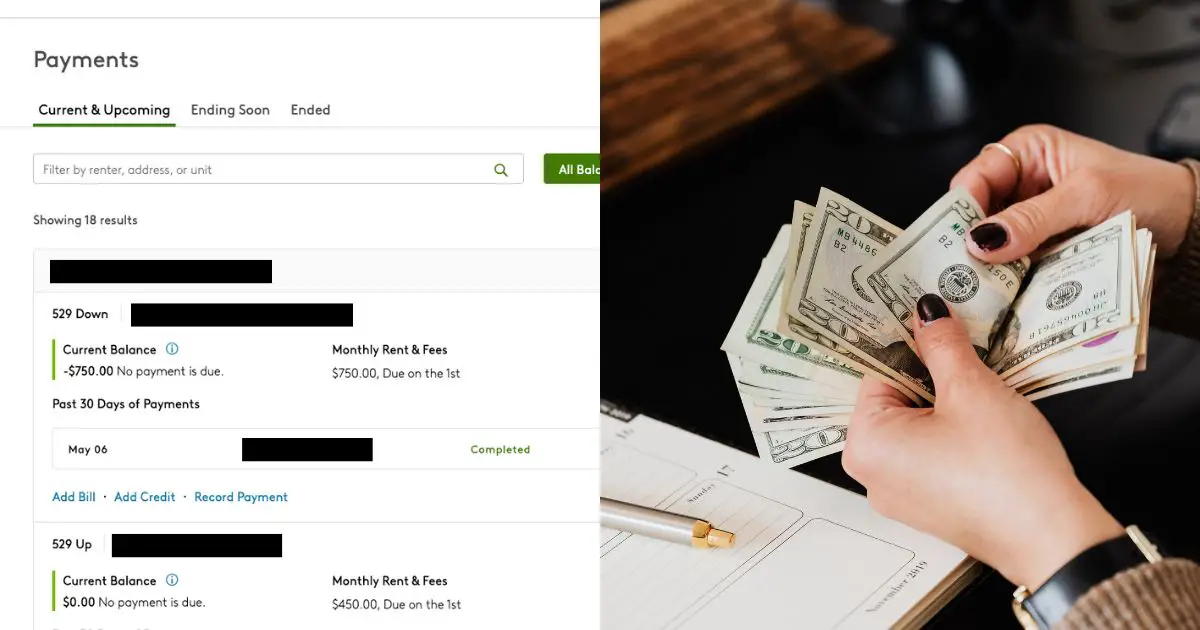My husband and I have been self-managing over 10 rental units since 2022 (with our first tenant starting back in 2015), and we have learned so many ways to make self-managing simple and effective.
After many years of struggling to collect rent on time (or at all), doing most of the maintenance work ourselves (or stressing about trying to find someone to do the work), and just overall struggling (and not enjoying the process), we’ve finally worked out a great system full of tools that only need us for 5-10 hours a month. Most of those hours are responding to texts and emails. Some months, it’s even less than 5 hours because of how much we’ve automated.
I wanted to create this resource guide to help you be able to cut through the crap and be able to free up your time from your rentals as we did. If you are like us, you did not get into the rental game to create another job for yourself.
These are the must-have tools and resources we use today that completely changed the way we self-manage. I pride myself in looking for the most cost-effective yet still efficient way of doing things, so the items listed below are priced well yet still really high quality (and better yet, some of them are even free!).
1. Gmail
Before you do anything else, you need to create a Google account with a Gmail address (something like “yourbusinessnamepm@gmail.com” so people know you’re the property manager). You need a Gmail account to take advantage of the other tools I recommend below.
Gmail is one of the most user-friendly email services out there. Plus, it has other add-on features (all for free) that let you create a business phone number and have an online document storage solution.
Our goal as DIY property managers is to run our business like professional property managers. Doing so makes dealing with tenant problems significantly easier because now they are talking to a business that has to follow policies instead of a small-time landlord that can listen to their sob stories.
To be seen as a professional property management company, we need branding. That starts with our Google account and email address. This email address will be one of the two main forms of communication tenants can have with you.
Just remember, the best things that hold up in court are physical, written documents and photos (not he said, she said), so make sure you are communicating with your tenants through email and text the majority of the time.
Tip: To create a logo – use Canva. They have free logo templates that you can use and customize to add another layer of professionalism to your property management business!
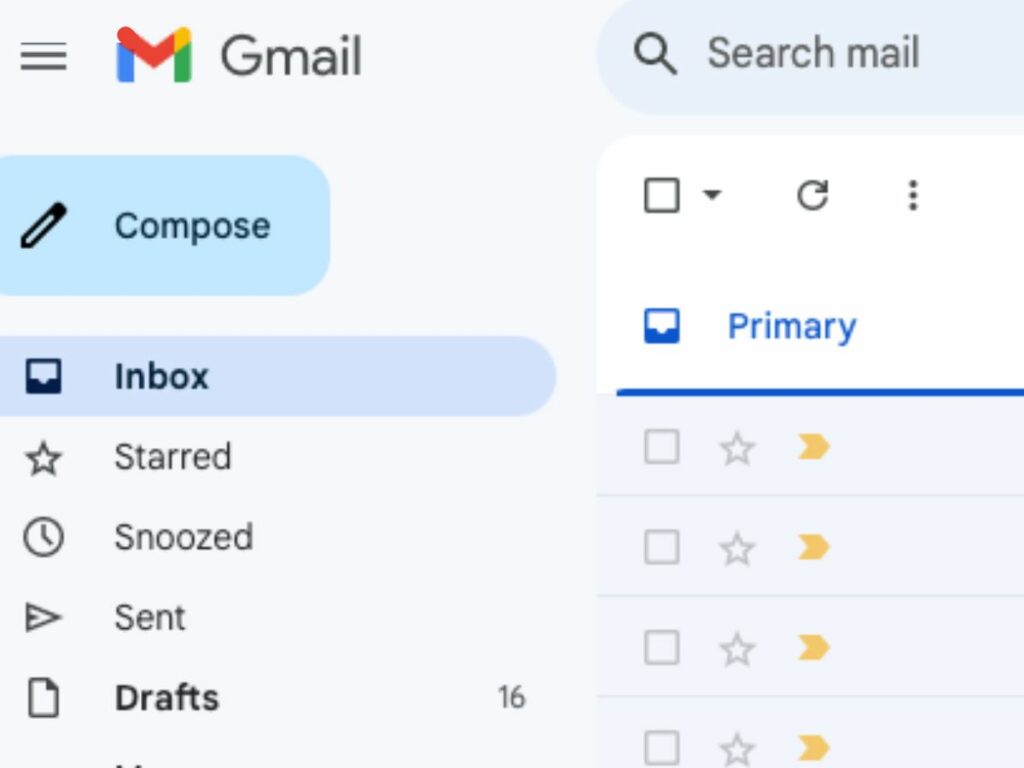
2. Google Voice
With a Gmail account, you have access to Google Voice – an app that lets you create a phone number other than your own to text and call through. Again, we want to appear like professionals, so professionals have a business phone number that is separate from their personal phone number.
Create a phone number on Google Voice (use the personal use/free version) with the area code of where the majority of your rental units are located. Then download the app on your phone. This phone number is the only phone number that you give to the tenants for questions regarding rent and maintenance requests. It is now your business line that only handles business communication.
The other benefit to using Google Voice over your personal phone is it keeps all of the calls, texts, and voicemails associated with your property management business inside the Google Voice app (instead of it all intermingling with your personal texts).
Personally, my husband and I love that we can separate business from personal. It makes the management of the conversations so much easier, and we don’t have to look at them every time we go into our personal texts.
You also can install the app on multiple people’s phones so more than one person can manage the calls and texts coming to the new business number. My husband and I both have the app on our phones so we can both know what’s going on and take care of questions or problems as they arise if one of us is busy and can’t reply or answer the phone.
To make this process smoother, we both agreed that I respond to all tenant questions while my husband schedules and responds to all maintenance people/contractors. By dividing up the responsibility, we always know who’s going to respond and when. And we can make sure nothing falls through the cracks.
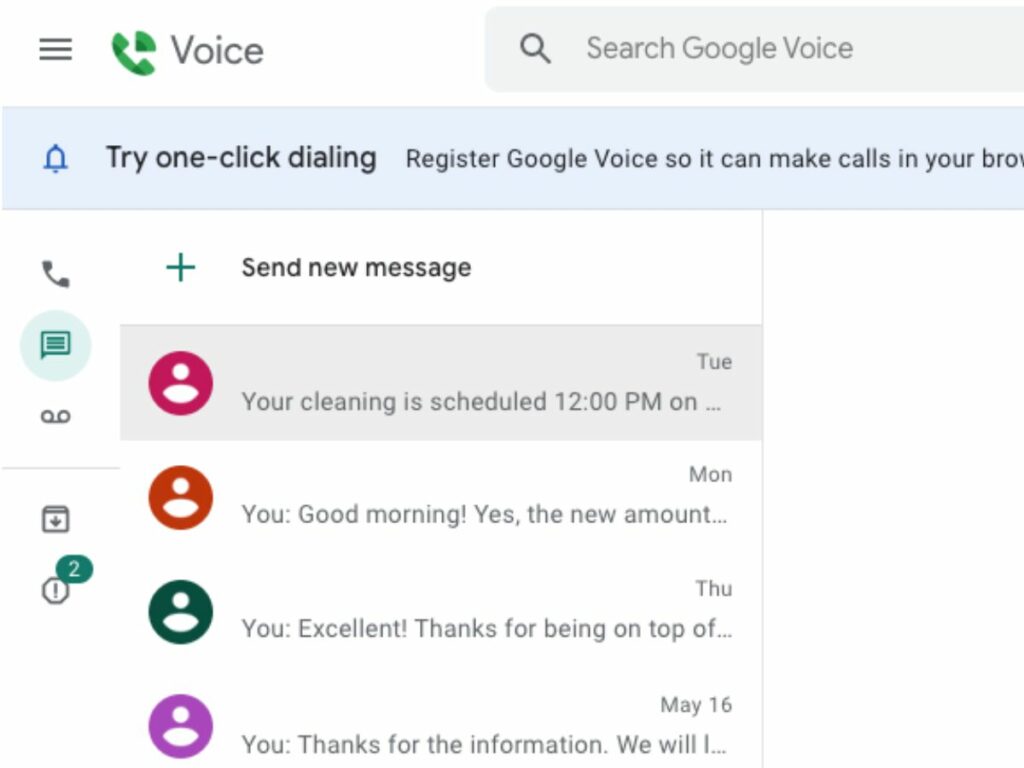
3. Google Drive
With a Gmail account, you also have access to Google Drive (and Google Docs and Google Sheets) for free. This is an online document storage solution where you can store all of the most important documents that you can access from anywhere at any time.
You also can send and share documents for others to view and/or edit (depending on the permissions you give them), so you can have multiple people working on things at the same time.
For our property management business, we store all of the LLC formation documents, current and past tenant information, denied applications, lease documents, maintenance requests, pictures, checklists, packets, budget, and any other documents we need to share while managing the rentals.
My husband and I both have access to this drive, so if we ever need to share documents with the bank or look up past information on a tenant, either one of us can accomplish that task.
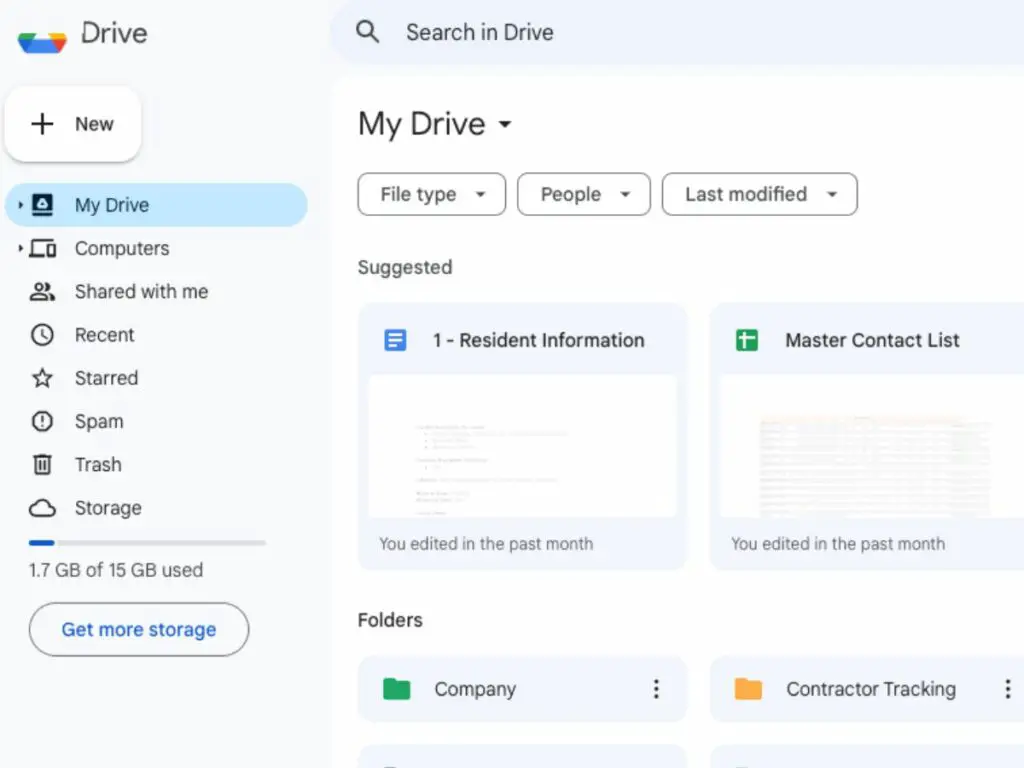
4. Apartments.com
Other than the Google tools discussed above, Apartments.com is my most used tool to self-manage rental properties from anywhere.
Apartments.com has a full suite of Rental Manager Tools including automatic rent collection, tenant contact info and document management, a maintenance request portal, an expense tracker with full reporting functionality, a tenant-paid background and credit report, and a state-specific lease that can be signed virtually via DocuSign.
And the best part? They offer ALL of those features 100% for free!
There are tons of other property management software out there that offer all of these features for a price. While the paid-for software does offer a little bit of convenience because they let you manage one listing that publishes on over 30 different listing sites, it’s hard to pass up the free component of this website. (Apartments.com only publishes across 12 sites – you have to manually publish whatever other sites you also want to use.)
One day, I might upgrade to paid software such as Hemlane. But for today, I can successfully manage 18 rental units without any problems using Apartment.com’s free Rental Manager Tools.
We mainly use the tools to list our vacant properties on Apartments.com, screen applications, manage tenant info, sign lease renewals online, collect rent payments online, and track maintenance requests. Once we figured out how to use this tool, our time spent managing the rental properties was cut in half.
No longer do we have to remind tenants that rent is due on the 1st of the month because Apartments.com does that for us! And it automatically bills late fees and lets the tenants pay whichever way they want (bank account, debit card, credit card, or prepaid Visa card) with no extra cost to us as landlords.
I could go on and on about Apartments.com (and property management software in general). If you take nothing else away from this blog, I hope you at least take away that an online property management software/tool is the most important tool you can have in your arsenal as a DIY property manager.
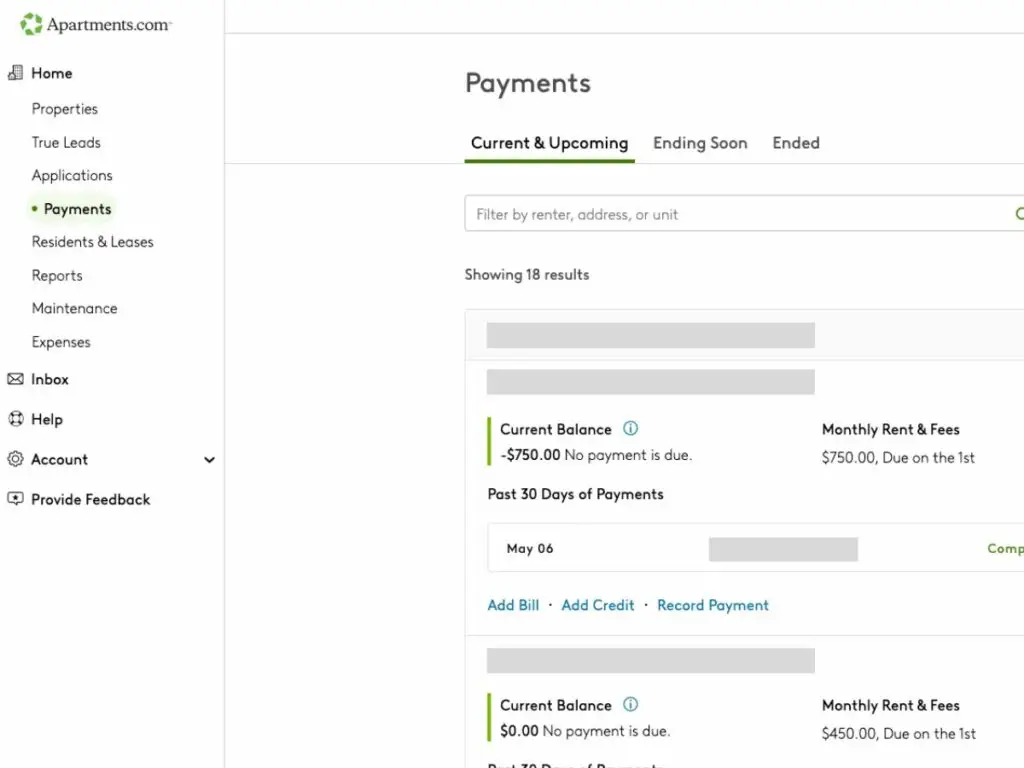
5. Zillow.com
We also use Zillow when we have a vacant unit that we want to list (another free site). Zillow publishes a listing on 3 different listing sites from Apartments.com. So by listing on these two platforms, we get listings published across 15 different sites.
The more sites you are published on, the more chances your vacant rental unit will be seen.
The majority of people searching for rentals in our market (Ohio) search on Zillow, so we definitely want to list our rental on this site. Your market might require that you use a different website. Be sure to list your rental on whatever listing is most popular for your area.
Personally, I don’t like the Zillow Rental Manager Tools as much as I like the Apartments.com Rental Manager Tools, so that is why I publish listings on both sites. I’m fine with prospective applicants submitting an application on Zillow or Apartments.com, but ultimately when someone gets approved, I have the new tenant create an account on Apartments.com so we can manage them there.
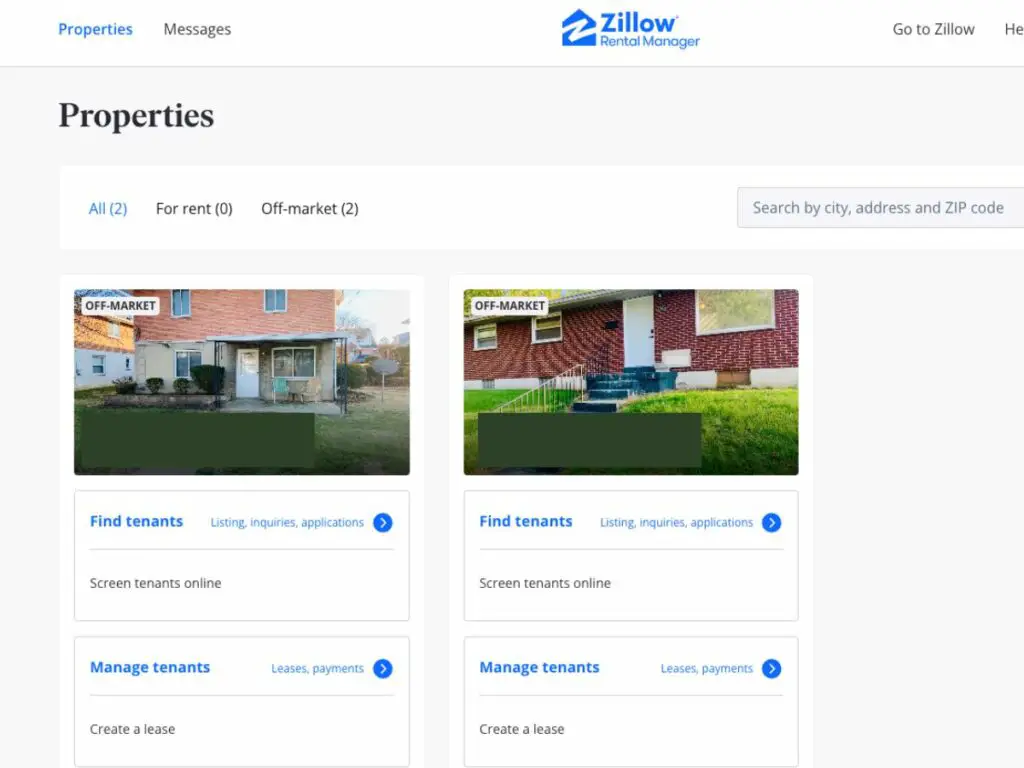
6. Stessa
Stessa is a fantastic accounting software made specifically for rental properties. While we could keep track of our expenses directly on Apartments.com, I prefer to use Stessa.
This is because you can link your business bank account directly, which means you don’t have to manually enter any income or expenses. Also, Stessa links with Apartments.com so you can keep track of your rent payments directly.
It is also a second location where we keep track of tenant leases and information so that if something ever happens to Apartments.com, we still have a backup of the data. This might seem tedious to some and is not a required software to use, but I’ve found a lot of value in it so I’m sharing it here!
All of the features listed above, you can use for free. (If you can’t tell, I’m on a mission to keep as much of the rental expenses as low as I possibly can while still making my life easier by using software/online tools. That’s why the majority of these tools and resources are free haha!)
Stessa also has rent collection, tenant screening, and cash management features that you can add on for a monthly cost. The only feature they don’t offer is a way to publish your vacant properties on listing sites. If you want to manage your tenants all in one place, check out Stessa here.
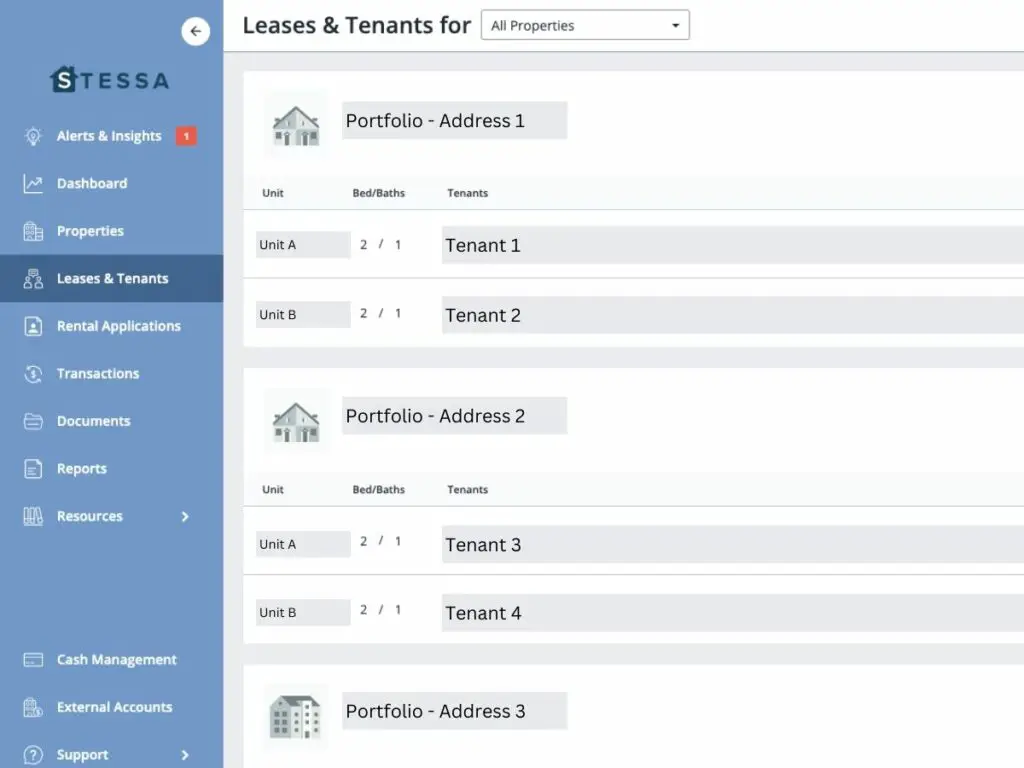
7. Calendly
Calendly is a calendar scheduling tool where you can set up your availability and send the link for other people to schedule a time with you. When we have a vacant unit, we typically require an application to be submitted before we will schedule a showing.
Once we have an approved applicant, we will send them a Calendly link that will let them choose a one-on-one showing time (from the available times we’ve set up) that they want to schedule with us. This tool is awesome because it dramatically reduces the number of emails or texts we have to send back and forth with the applicant.
We also use Calendly to schedule a lease signing with the approved applicant. The event gets added to both of our calendars and we get reminders of the upcoming meeting. It’s fantastic and so easy to use!
Since we only use this tool once or twice a year, we simply use the free version and set up one appointment for a showing and one appointment for a lease signing.
And since we already have the events set up in our Calendly account, whenever we have a new vacancy, we just change the dates we are available and “turn the event back on”, so new applicants can schedule times with us. So simple and so easy to save some valuable communication and planning time all for free!
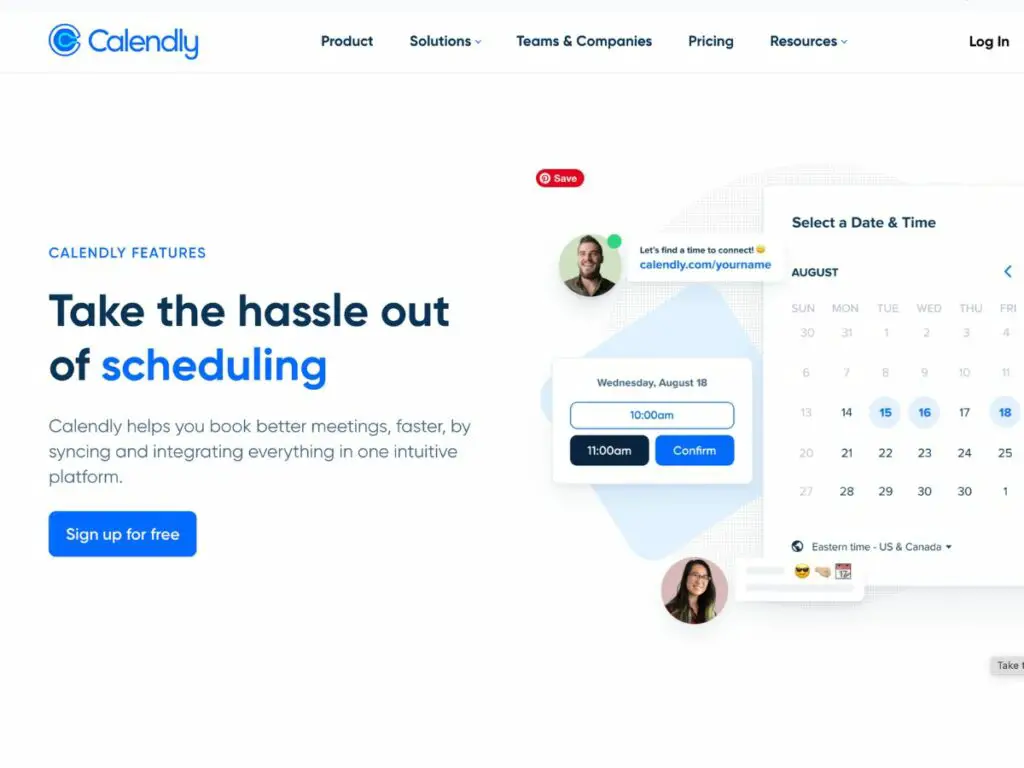
8. Thumbtack App
Thumbtack is a services app where you can search for professionals to complete different tasks. As we were building up our list of contacts (and even today when something new comes up), we would go on Thumbtack to find a professional that could complete the maintenance task we needed.
The beauty behind using an app like Thumbtack (as opposed to just Googling for a company) is that these professionals get reviewed directly after their work. Because they know they will be reviewed, they typically try to do everything right the first time (or be much more willing to correct something if anything goes wrong).
Before you hire them, you can read through reviews from others that have used them and you can easily request quotes from multiple pros all in one convenient location.
We recently had a situation at a rental property where we needed Pest Control services, but we didn’t have any contacts in that industry to call on. So we pulled up our Thumbtack app, requested quotes from 3 different pros, and had one scheduled for the next day all within 30 minutes.
The next day, the pro went out and sprayed for the pests, he called to say what he did and that he was done, then we paid him. Now our tenant is happy and we have a new contact we can call whenever we need pest control services. Could a maintenance request be any easier?
Thumbtack is one of the best ways to build up your arsenal of contacts. Once you find one or two professionals in each category, you can hire them directly and have a beautiful working relationship that lets you sit back and not have to worry about “tenants and toilets”!
The pros we recommend searching for on Thumbtack include:
- Handymen
- Electricians
- HVAC Specialists
- Plumbers
- Pest Control/Exterminators
- Lawn Mowing and Trimming
Then we keep track of the progress of the maintenance request in Apartments.com so we always have a record we can look back on.
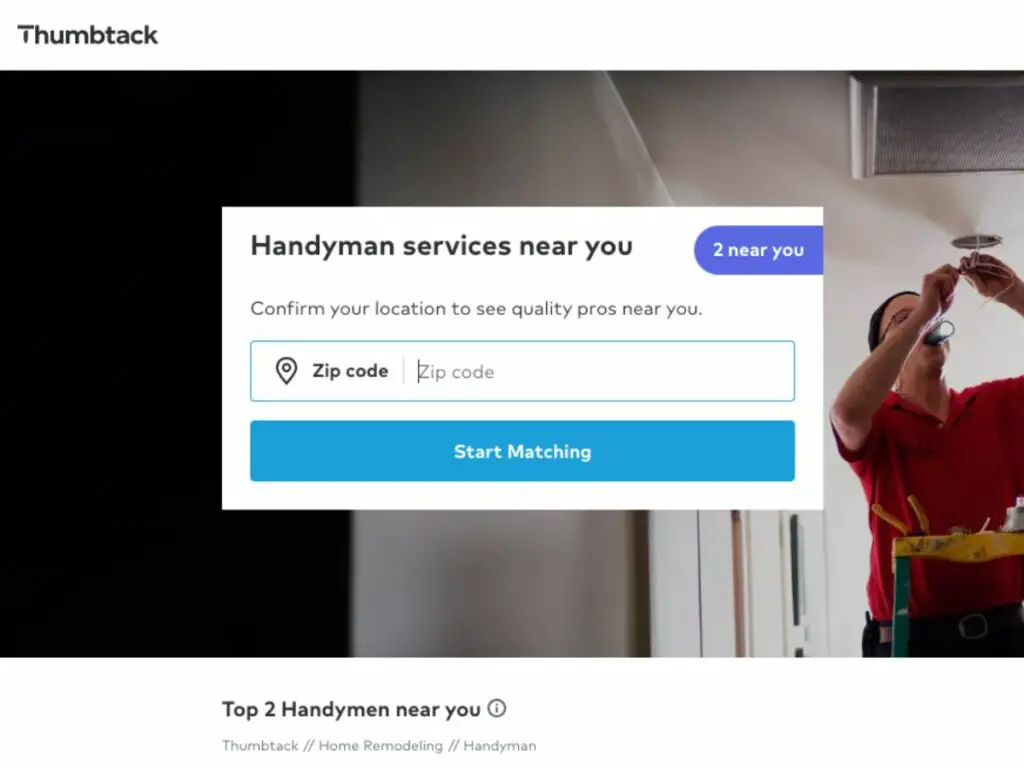
9. Materials/Tools For Renovating A Rental Property
Here are some of our favorite upgrades to install whenever we have a vacancy if the home doesn’t already have it.
Electronic Deadbolts
These Schlage Camelot electronic deadbolts found at Amazon are a must to install on 2 of the exterior doors of your rentals. We used to operate with keys to all of our units and provide the tenants with keys as well.
The two problems with that method are:
- The tenants accidentally get locked out way more frequently (and you are the only one who can help them)
- If they aren’t available to let maintenance people in, you always have to be the one to let them in
First, most people can remember a code (and if they forget, you can text it to them without leaving your house). But fairly often, people forget their keys and accidentally get locked out of their houses. You can (and should) charge a lockout fee for times when you have to hire a locksmith or come out yourself to unlock the door. But if you have electronic deadbolts on 2 doors, then you can avoid this situation completely because they have easy access via a code.
Tip: Make the code on both doors the same code for convenience to you and the tenant.
Also, installing an electronic deadbolt on 2 exterior doors minimizes the risk of both batteries dying at the same time. One door is naturally going to be used more often than the other so if that battery dies before the tenant replaces it, they still have a backup way into their home. Plus, electronic deadbolts are an unexpected upgrade for tenants, so they get excited when they see them.
Second, whenever there is a maintenance request where the tenant can’t be present to let someone in, as long as you provide the tenant with a notice to enter 24 hours in advance, you can provide a handyman/licensed contractor with the door code so they can take care of the problem. (Most tenants will figure out a way to be there to let someone in if you offer them this option, which also works out in our favor.)
It also makes managing access to your rentals so much easier because you can set a Master Code on all of the electronic deadbolts in your portfolio. That way, YOU only have to remember one code, you don’t always have to have access to your key ring, and you can easily change the secondary codes for new tenants.
The Schlage Camelot electronic deadbolt is my favorite because it doesn’t have an electronic board inside it. In other brands we’ve used, the electronics inside them fried within 6 months from rain getting inside them, the battery life was so short, they needed to be switched out every 6 months, and the auto-movement of the deadbolt broke easily if the door wasn’t perfectly aligned (which they never are).
The Schlage Camelot doesn’t have an electronic board exposed inside it, so there’s nothing to fry. It also uses a 9v battery (instead of AAs like the other brands), so the batteries last for 2-3 years before they need to be replaced. And the best part is the tenant has to manually twist the lock to engage and disengage the deadbolt, so there is never a time when the deadbolt is being forced into locking when it’s misaligned.
You can pair this electronic deadbolt with a Schlage Hall and Closet Door Knob found at Amazon if you also need a handle. (Be sure to choose the hall and closet version because you don’t want it to be able to lock – otherwise, you’ll create another potential lockout situation.)

Wall Paint Color For All Rentals
Our preferred paint brand that we paint all of our rentals is: Valspar Ultra Interior Paint & Primer In Eggshell found at Lowe’s
The color is a custom one that I never know what to call it, so I end up giving the associate this screenshot and they get me the right color. (It’s an off-white/kind of creamy color.)
We were recommended this paint brand and color by a professional property manager because it looks modern, it’s easy to clean/wipe down, it’s easy to keep looking clean (hides dirt and fingerprints surprisingly well), and the paint itself is pretty durable even after years of a tenant living in the home.
Also, the price is pretty reasonable for a 5-gallon bucket, and it rolls on nicely. As each of our units is coming vacant, we are slowly switching all of them over to this paint brand and color to make turnovers easier in the future.
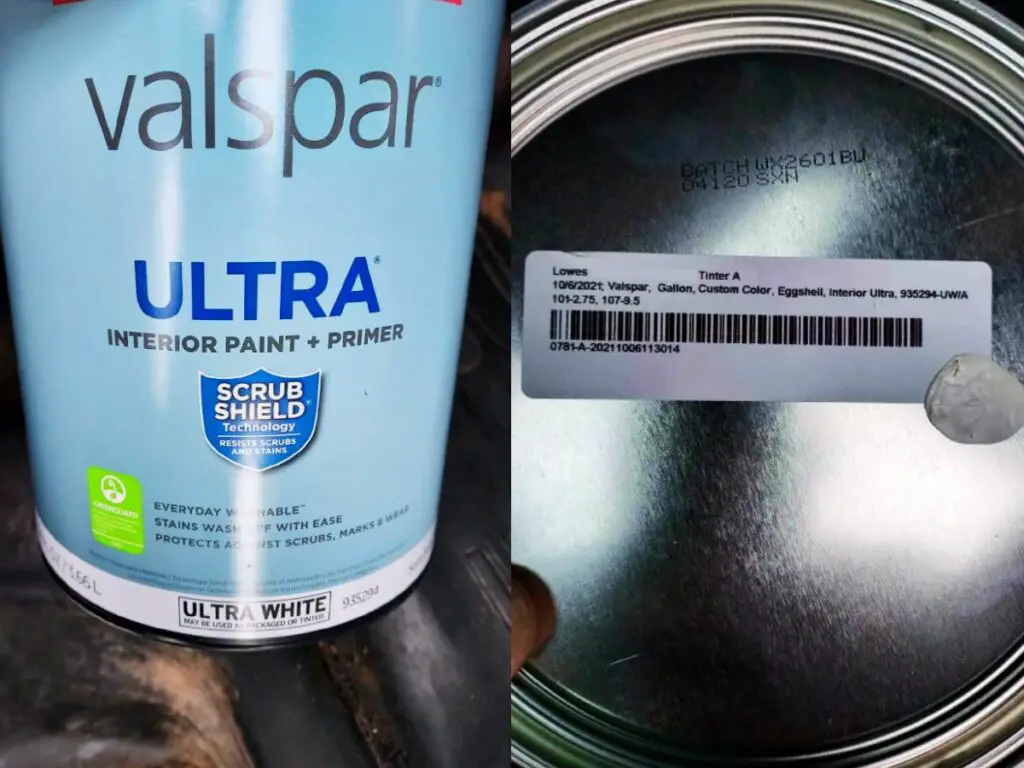
Final Thoughts
Whether this is your first time self-managing a rental or your 30th unit added to your portfolio, this list has everything you need to put your rentals on autopilot and enjoy more of your time doing the things you love.
It’s time to level up the success and ease of managing your rental portfolio!
Related Content
Figuring out the perfect rent price to charge for your rental property is half art and half science. You want to find that sweet spot that gets you the most amount of money while also getting your rental property filled as fast as possible.
Of course, that is easier said than done, though. So, how do you figure out how much to charge for rent?
Finding good tenants for a rental property is arguably one of the most essential tasks that a self-managing landlord must accomplish. You’re searching for a high-quality tenant that will pay on time, take care of the property, and be easy to communicate with all while trying to get the most amount of rent and filling the vacant unit as quickly as possible.
That’s no small feat! So, how can you find good tenants for your rental property?
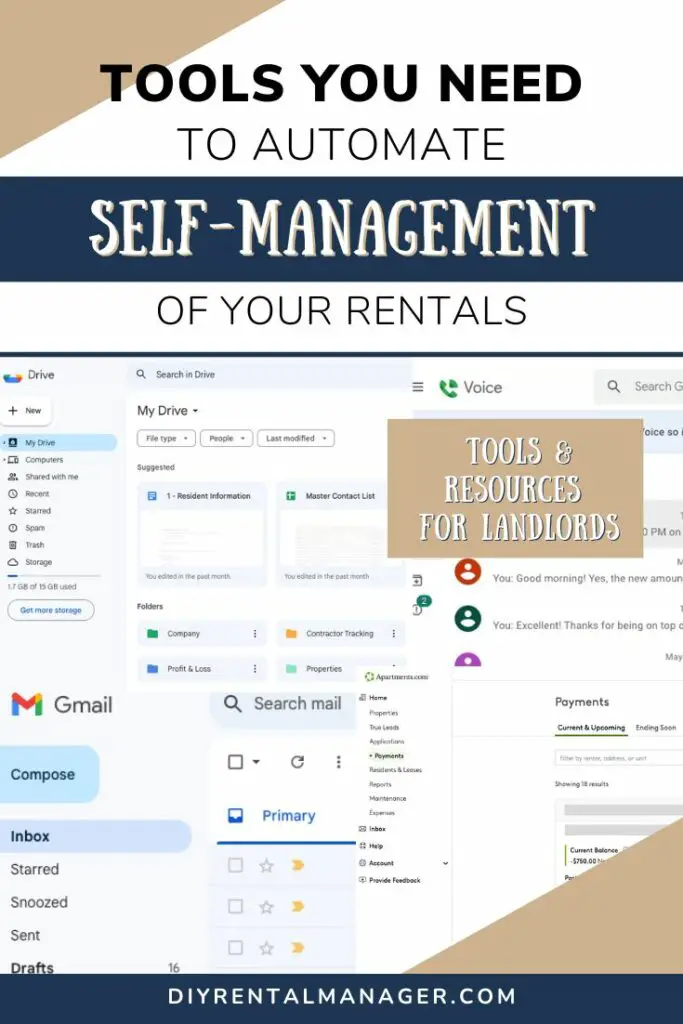

By Christine
Christine is a blogger and real estate investor/property manager who self-manages 18 rental units (and counting) alongside her husband, Adam. Although she successfully automates the management of her rentals and pockets the property management fee now, her path to success was not easy.
Go here to read her story, “From An Overwhelmed First-Time Landlord To A Pro Investor Self-Managing 18 Rentals On Less Than 10 Hours Per Month“.
Recent Posts
How To Reject A Tenant Application (With Examples!)
When you start to accept applications for your rental property, you’ll inevitably get some applications that do not meet your minimum screening standards (even if you list them in the listing, some people just don’t read or don’t care). When this happens, you’ll have to carefully review the application and send back a Tenant Application…
How To Write A New Tenant Welcome Letter For Your Rental Property
When we have found a new tenant that we are ready to sign a lease with, we want to start the new relationship off on the best terms possible. In order to do that, we need to ensure that they are familiar with the most important details of the lease. We do this by providing…
Ultimate Guide To Collecting Rent And Charging Late Fees As A Landlord (Easy System!)
Collecting rent from tenants is one of the most time-consuming (and emotionally charged) parts of being a landlord. Not only will you get every excuse under the sun about why rent will be late this month (again), but you will also miss out on opportunities to collect extra income and increase rent over time if…